Views: 166 Author: Site Editor Publish Time: 2019-08-11 Origin: Site









IFLY offers a number of downlink solutions to support the most demanding of missions, delivering video images for ultra long range. There are multiple installation options for fixed wing, rotary and UAV with COFDM technology.
Optimized data services. A number of bandwidth solutions which are interoperable with networked services. Quality mobile performance. IFLY COFDM modulations are specifically designed for optimum operation and outperform competing systems by offering the best image, system flexibility, range and link reliability on an aerial platform.
Content List:
Introduction
50KM Long Distance Video and Telemetry Communication
Integrated video and telemetry
Short Latency
Product Structure Design
How Does It Works

FIM-2450 is a long range, full HD Drone/robot video transmitter system with low latency, high quality and most importantly, reliability and ease of use. FIM-2450 is available from 2.3Ghz to 2.5Ghz (In bands) with up to 2W of output. Low latency H.264 video is complemented by embedded serial data, variable bitrate, 2/4/8MHz channel width and 1KHz tuning.
FIM-2450 is designed with two built-in amplifiers and each power amplifier peak power is 2watts, 2T2R, Uplink QPSK/Downlink QPSK and Wireless base band FEC forward error correction / video codec super error correction of Wireless Fault Tolerance Algorithm make it reach 50km long range.
The video and bi-directional data transmitting in same channel. One second is split into 1000 time slot, each slot 1ms. Different data type (video, serial, others) transmits in different time slot. This can decrease the interference between different radio equipment and decrease the radio equipment quantity on board

By using our own highly optimized video processing PCB board, the system is designed for lowest latency video from scratch. The typical end-to-end latency is 30-50ms for 720P/60 video and 50-80ms latency for 1080P/60 video. To delete the additional latency in wireless channel caused by large I frame, we decode each frame into same size. And the decoding to display engine is ultra fast. The CABAC entropy encoding and high compression rate are used to ensure high video quality at low bitrate.
Front Side

On this side there is one Mini HDMI port with different symbol. Symbol on Tx is a camera, Symbol on Rx is a monitor
Note: Air outlet is designed for the internal cooling fan. You can feel strong wind near the outlet after the unit is power on. Don’t block the air outlet when the unit is power-on, keep it has 30mm space at least.
Right Side

One 4P 10/100Mbps LAN port is designed for connecting the 4P Ethernet cable and configuring FIM-2450 with TDD_COFDM software. And it also can be used to transmit TCP/UDP data (the total throughput of video/LAN/serial data should be less than the max throughput)
One SMA is antenna connection
Left Side
The 6P Serial interface is designed for connecting RS232-Serial cable( RS232 Voltage:+-13V, TTL: 0~3.3V).
There are two serial ports in this connector. FIM-2450 transmits serial data transparently over the wireless connection.
Six LEDs
One SMA for connecting antenna.
Note: FIM-2450 is double antenna design for stable signal sending and receiving. So both left and right side SMA connector should connect to antenna before power on.
Back Side

One power interface is for DC10~18V input. Don’t input power over DC18V, or the unit might be damaged.
Bottom Side
The air intake is designed at this side and the cooling-fan is right below the intake. After power on, the fan will spin very fast. And air is flowing out through the air outlet on the front side.
Note: Don’t block the air intake when the unit is power-on, keep it has 20mm space at least.
Tx on Board
Serial port supports Pixhawk and PTZ control
Ethernet port supports PC on board
HDMI port connects full HD hdmi camera for video input
Rx on Ground
Serial port for PC and GCS
Ethernet port for PC for UDP/TCP signal
HDMI port for hdmi video output to monitor